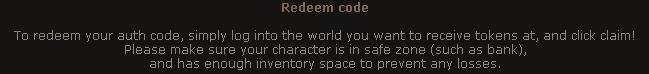What is CorruptionX?[]
CX/MX was originally two different private servers, CorruptionX and Matrix II. Both CorruptionX and Matrix II have done extremely well in the past both topping the top server lists. Due to some unfortunate circumstances after time, the two servers were forced to merge together, but it turned out to be a great decision with the server advancing very well in the RSPS scene. We currently have three worlds running: World 1 (Economy server), the World 2 (Spawn server), and World 3 (RS3 server).
Rules[]
Before we get started playing the game, it's highly recommended to first have a read of the rules so that you can know what you can do while playing on the server or posting on the forums to avoid punishment. The official list of rules can be found here.
Starting Off[]


Once the client has loaded up, you should come to the login screen. Here is where you enter your desired username and password and log in. Once you've logged on, your account with be created with those details. If you get a message saying "Invalid password/username", you'll have to pick a different name since that one has been taken already.

Now that you're logged, just pick which world you want to enter while in the lobby, the world 1 economy server or the world 2 spawn server. Once you've entered a world, you should see that character customisation screen. Just follow the instructions on the screen to pick out how you want your character to look in game. After you've chosen your character, if you've chosen the spawn world, you should have appeared standing just north of Edgeville bank. Walk a few squares west and talk to the Oracle of Dawn who will teach you the basics of how to play on the spawn world with a short tutorial. If you've chosen the economy world, you'll be automatically put into a cut scene tutorial which will teach you the basics of the economy world before taking you back to Edgeville.
Once you're back at Edgeville you will need to walk a few squares west and talk to the Oracle of Dawn who will then give you a very important choice to make about your XP rate. You will need to choose between 4 different XP rates:
- x5 XP, x5 Combat XP,2.5x Drop Rates
- x20 XP, x40 Combat XP,2x Drop Rates (Recommended)
- x40 XP, x100 Combat XP, 1x Drop Rates (Says recommended, but it really isn't)
- x100 XP, x500 Combat XP, 0.4x Drop Rates
Make sure you really think about this because once you select an XP rate you won't be able to change it again. Once you've done that and finished your conversation with the Oracle you will receive your starter items, 3m cash, some Iron Armour, an Iron and Rune Scimitar, an Anti-dragon shield, Amulet of glory, Games necklace, Ring of duelling, Ring of kinship, 100 Shark and a Guide book. This will be enough to get you going and it'll be enough money to also buy some weapons and armour from the shop.
NPCs[]
Oracle []

There is one very important NPC at Edgeville that you should know about, the Oracle of Dawn. You can find the Oracle of Dawn just a little north of Edgeville bank.
The Oracle of Dawn is probably the most important NPC. He can teleport you to many different bosses, minigames, training areas and PvP areas, give you links to voting, donating and other important things, sell you items for many different things, and give you access to important account and character management.
Here are some of his available teleports:
- The Grand Exchange
- God Wars Dungeon
- Tormented Demons
- Duel Arena
- Dominion Tower
- Barrows
- Mage Bank
- Multi Area (dangerous)
- Fight Pits
- Wests (dangerous)
- Easts (dangerous)
- Corporeal Beast
- Castle Wars
- Trivia
- Kalphite Queen
- Fight Pits
- Fight Caves
- Queen Black Dragon
- Runespan
- King Black Dragon
- Training locations
- Cities and towns
- And much more
The Oracle of Dawn is also the one that sells all the starter gears, skilling items, and vote items in his Shops option.
Alchemist []
The Skill Alchemist wanders around Edgeville, and he can provide players with negative experience, which means he can decrease your stats. The stats he decreases are: Attack, Strength, Defence, Prayer, Range and Magic for a cost of 100k per level.
Mandrith []
Mandrith is located in the bank at Edgeville. He will take any artifacts you might have gotten from the Revenant Dungeon in exchange for cash.
Mr. Ex []
Mr.Ex provides players with the ability to wear 1 out of the 26 available costumes for a price.
The Grand Exchange[]

A player buying an Armadyl Godsword on the Grand Exchange.
need to do, if you would like to buy something is to click on the buy button on one of your free slots, then you just need to search for the item you would like to buy and set the price you'd like to buy it for, and if you're lucky, someone else will be selling that item, the offer will go through and the item will be bought.
If you'd like to sell something all you need to do is click on the sell button on one of your free slots, choose the item you would like to sell from your inventory, specify the amount and price and, if someone else is buying it, your offer will go through and your item will be sold.
Regular members can use 5 of the 6 Grand Exchange slots and Donators+ can use the full 6 slots.
Commands[]
Don't include any brackets in the command, anything in brackets are variables you must input
Regular Players []
All Players can use
- ::players - Shows the amount of players online in your chatbox
- ::switchitemslook - Switches between the old armour styles and new armour styles, shortcut ::sil
- ::vote - Opens up the vote page in a browser so you can vote for the server
- ::donate - Opens up the donations page in a browser
- ::kdr - Says the amount of PvP kills and deaths you've had and your kill to death ratio aloud (::score does this too)
- ::website - Opens up the Home Page in a browser
- ::commands - Opens up the commands list in a browser
- ::guides - Opens up a list of In-game guides
Donators []
Only users with the donator rank or higher can use these commands
- ::yell (message) - Sends a message in the yell channel that can be seen by everyone on the server
- ::dz - Teleports you to the Donator Zone
- ::setdisplay - Opens a text box for you to enter your new display name in
- ::removedisplay - Removes your display name if you have one set
Extreme Donators []
Only users with the extreme donator rank and higher can use these commands
- ::setyellcolor - Opens a text box for you to enter the HEX code of your new yell colour
- ::settrollname - Sets the name of your pet baby troll
Voting[]

On the vote page you will be given the option of voting on any or all of the 5 pages listed, each giving a different amount of tokens as reward for voting. If you claim an auth code worth over 190000 tokens you will immediately receive the reward of having all your XP boosted by 25% and your drop rates doubled for 12 hours.
Once you've claimed your vote and received your tokens you should check out the vote shop at the oracle and have a look at what there is to be bought using the tokens. There are some pretty nice items such as Chaotic weapons, Armadyl Battlestaves, Whips, Claws, Spin Tickets, Third-Age Sets, and much more.
Donating[]

Donating is a very important part of the game, donations are important to help the server grow, but not only that, they also help you. When you donate for donation status, you can gain some very helpful boosts and abilities in game. Regular donators get an XP boost, access to donator zone, access to yell channel and more. Extreme donators get all the abilities that regular donators have and even more, like a greater XP boost, the copy command and can change the colour of their yell.
If just a status doesn't sound all that great to you, you can also donate for items by click the "Store" link on the donate page. There is a vast array of items that you can choose to donate for, including things like, Chaotics, Spirit Shields, Nex Sets, Godswords, Partyhats, Halloween Masks and much more. If you'd like to see the full list you can check them all out with this link here.
If you'd like to donate to the server, just click here.
Extra Information[]
If you'd like to look at some more advanced guides, just look through the guides section or look at the guide of guides which has links to many skill and general guides. If you still need some help with anything, you can just ask someone from the Staff team by submitting a ::ticket in-game or private messaging them on the forums, and they would be happy to help out. .